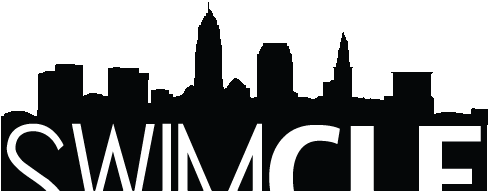Please follow these steps to purchase a lessons package
- Click on the link below to take you to the lessons packages page.
- Click on the Get Passes button under the Swim Lessons Packages option
- Select the number of passes you'd like to get for each pack (4, 8, or 12 lessons)
- Click the Checkout button at the bottom of the page
- Fill out the required information on the checkout page
- An email with a QR code will be sent to you. This QR code will be scanned at each lesson by the instructor, lifeguard, or the monitor sitting in the lobby (at least one will be available).
Use the same QR Code
Your QR code is to be used by every family member taking swim lessons, therefore the same email address must be used every time a lessons package is purchased. This QR code is different from the one you've used to enter events at your school.